If you need an extract that is not included on the downloads page, you need to download the planet file and create your own MBTiles extract. If you need a smaller area, then it is available as OSM.PBF extract, e.g., on Geofabrik. Extracting could be done before importing into a database.
Preparation
Download map tiles of the entire world
or
Download OpenStreetMap extract.
Choose your Bounding Box
- Visit boundingbox.klokantech.com and drag a rectangle around your desired area.
- Copy the bounding box in CSV format
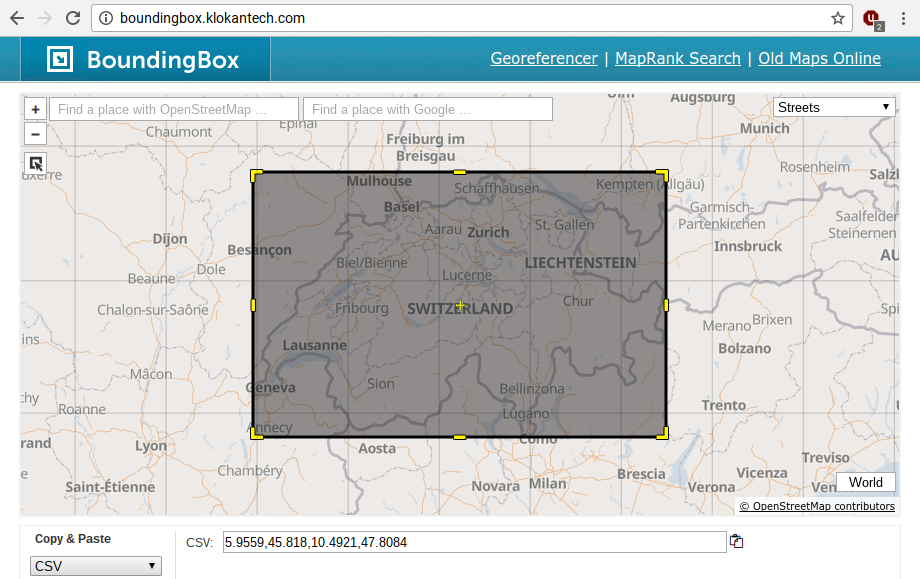
Create MBTiles Extract
To create an extract, use the mbtiles-tools copy utility included in openmaptiles-tools docker. It takes a bounding box and a MBTiles file as input and creates an extract clipped to the bounding box.
Replace the bounding box and center zoom in the following command with your bounding box.
make bash
export CENTER_ZOOM=5
mbtiles-tools copy ./data/tiles.mbtiles ./data/smaller_tiles.mbtiles \
--reset \
--auto-minmax \
--bbox=16.2882,49.0093,16.9248,49.4175
Create OSM.PBF Extract
Creating extract from OSM.PBF, use the osmconvert tool included in openmaptiles-tools docker. It takes a bounding box and an OSM.PBF file as input and creates an extract clipped to the bounding box.
make bash
osmconvert ./data/planet.osm.pbf \
-b=-14.53,28.89,43.21,59.8 \
-o=./data/part_europe.osm.pbf
