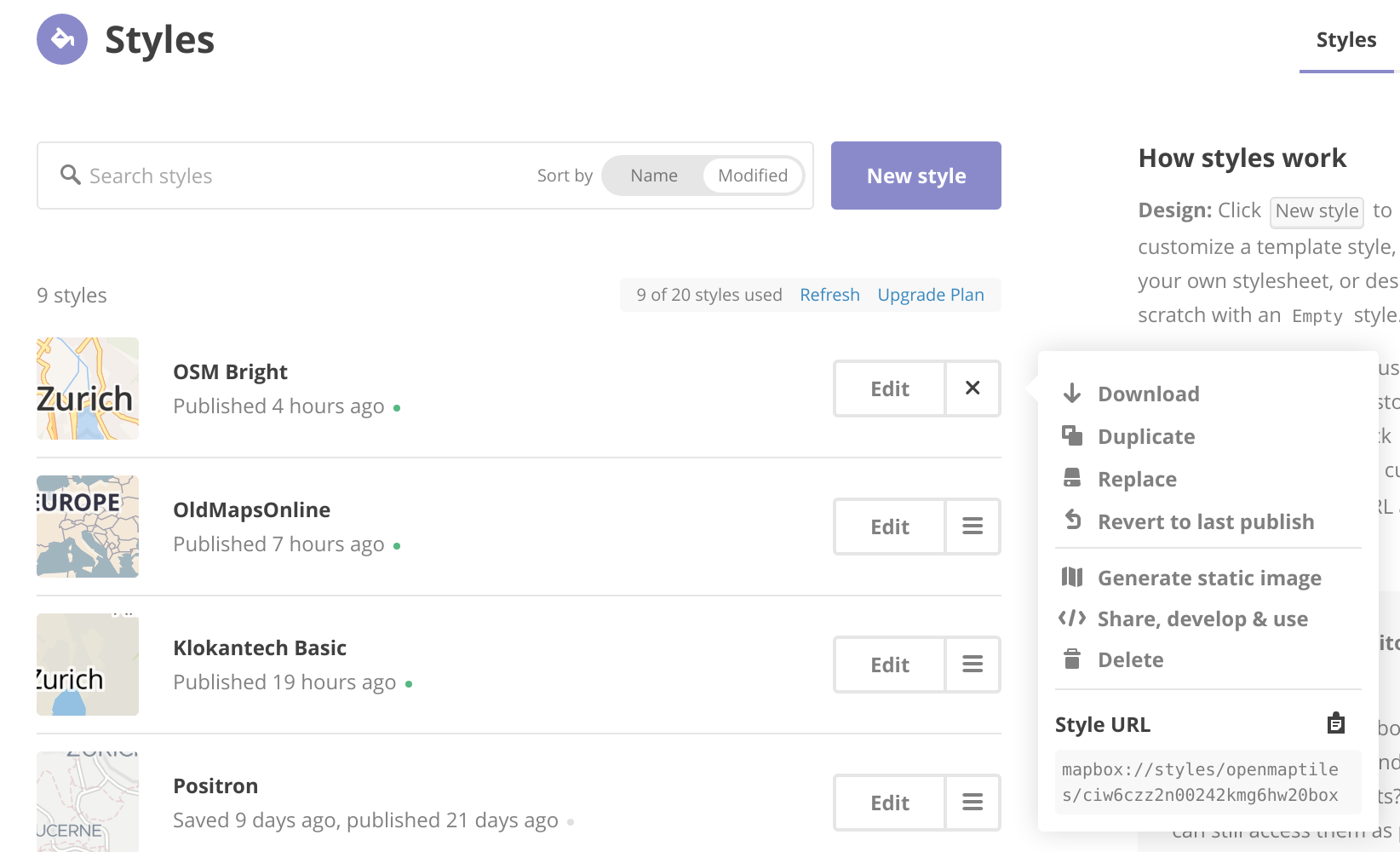MapBox Studio can be used for styling your tiles or as a OpenMapTiles tile hosting.
Choose a Style
The easiest way to create your own style is choosing an existing style that is close to your desired output, and edit the style as you want.
On Styles page, you can find a list of styles with a preview as well as links to their GitHub repositories.
Download a style
To download a style of your choice, visit GitHub repository of the chosen style and download it as a ZIP archive (Clone or download > Download ZIP). The repository consists of style.json that contains style definitions, and optionally also icons/ folder, which contains SVG files that are used as symbols in the map.
For correct display of your style, you also need to download fonts used in style.json. Those can be found in OpenMapTiles Fonts repository.
Upload sample style to Mapbox Studio
Mapbox Studio is an online platform developed by Mapbox which you can use to design your style.
First, you have to create a new account if you don’t have any. After that, go to Fonts, click Upload fonts and upload fonts you downloaded before.
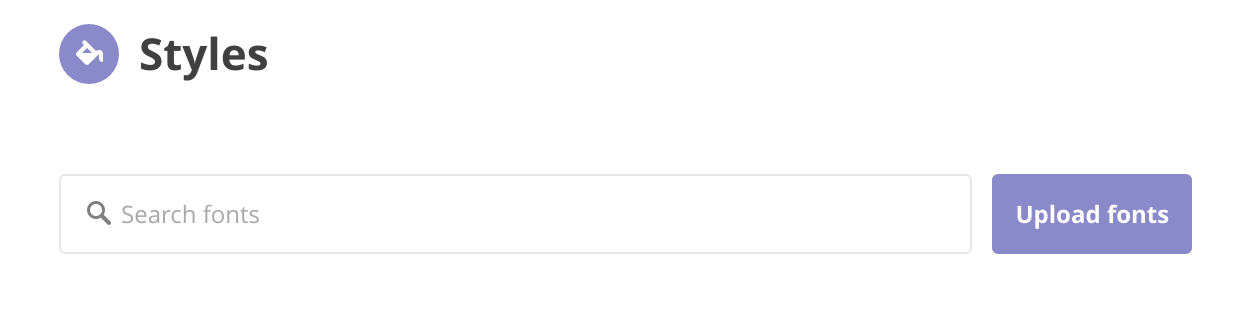
Go to Tilesets, click New tileset, and upload OpenMapTiles tileset you will use for styling. Note, this can be only a sample (e.g. one city) and not the whole tileset you want to publish later. After the tileset is uploaded, go back to list of tilesets, click on your tileset and remember Map ID displayed on the right side.
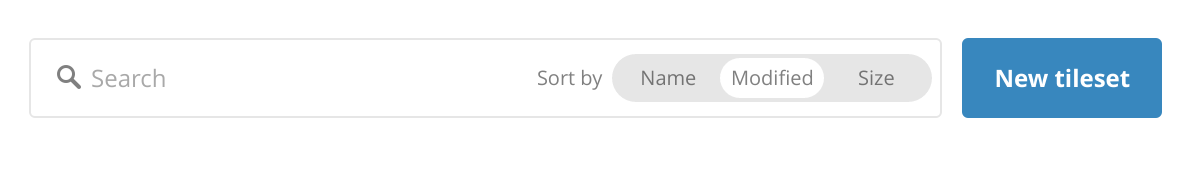
Edit style.json in any text editor and change tileset’s Map ID to yours:
"sources": {
"openmaptiles": {
"url": "mapbox://<YOUR TILESET'S MAP ID>",
"type": "vector"
}
},
Go to Styles section and click on the New style button. Name your style and select Empty from style previews.
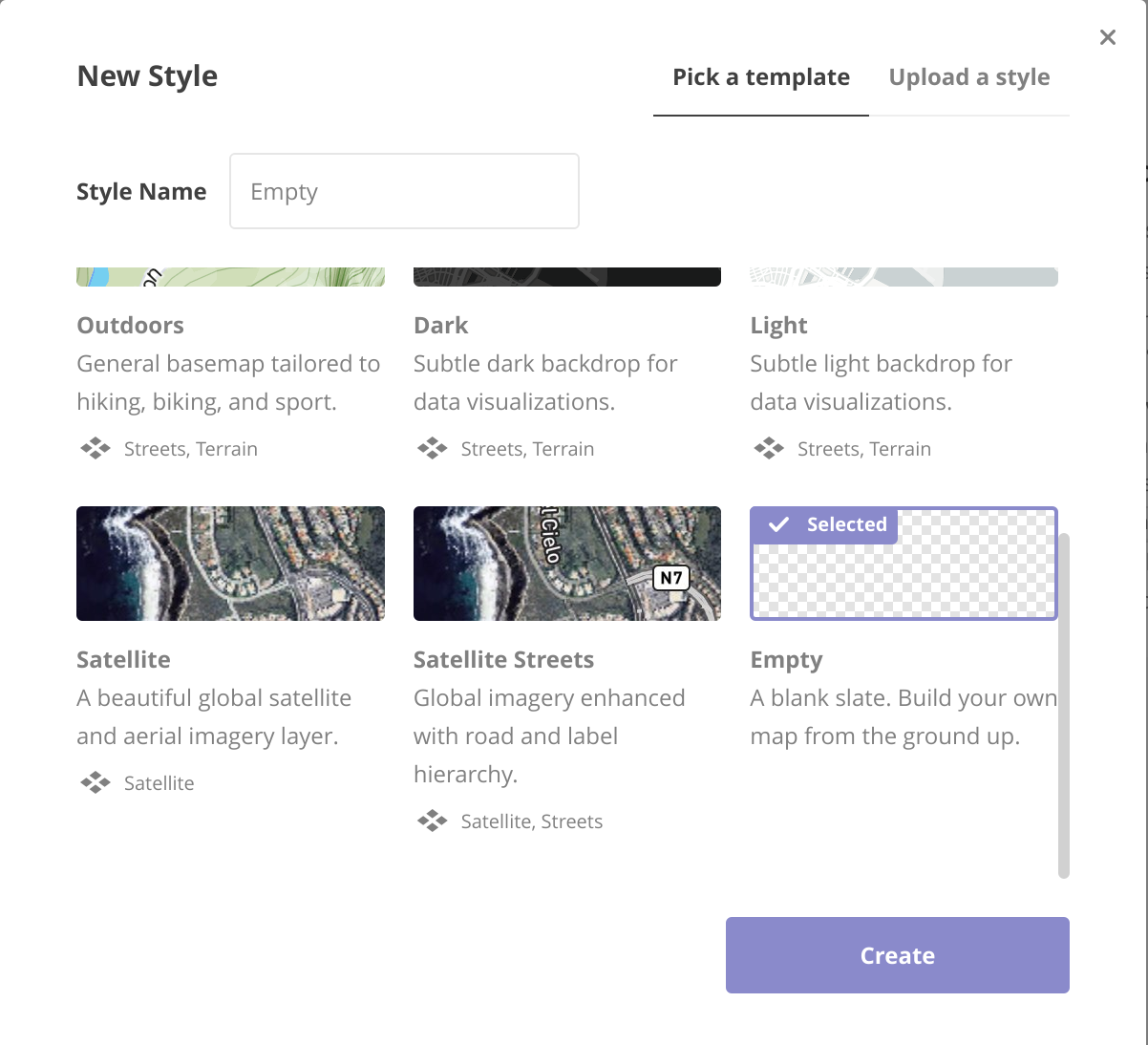
Visit Styles section again, click Edit next to your style, click Properties in the bottom left corner, then Images, click to input field next to Background pattern, then Add SVG Images and upload SVG files from icons folder you downloaded before.
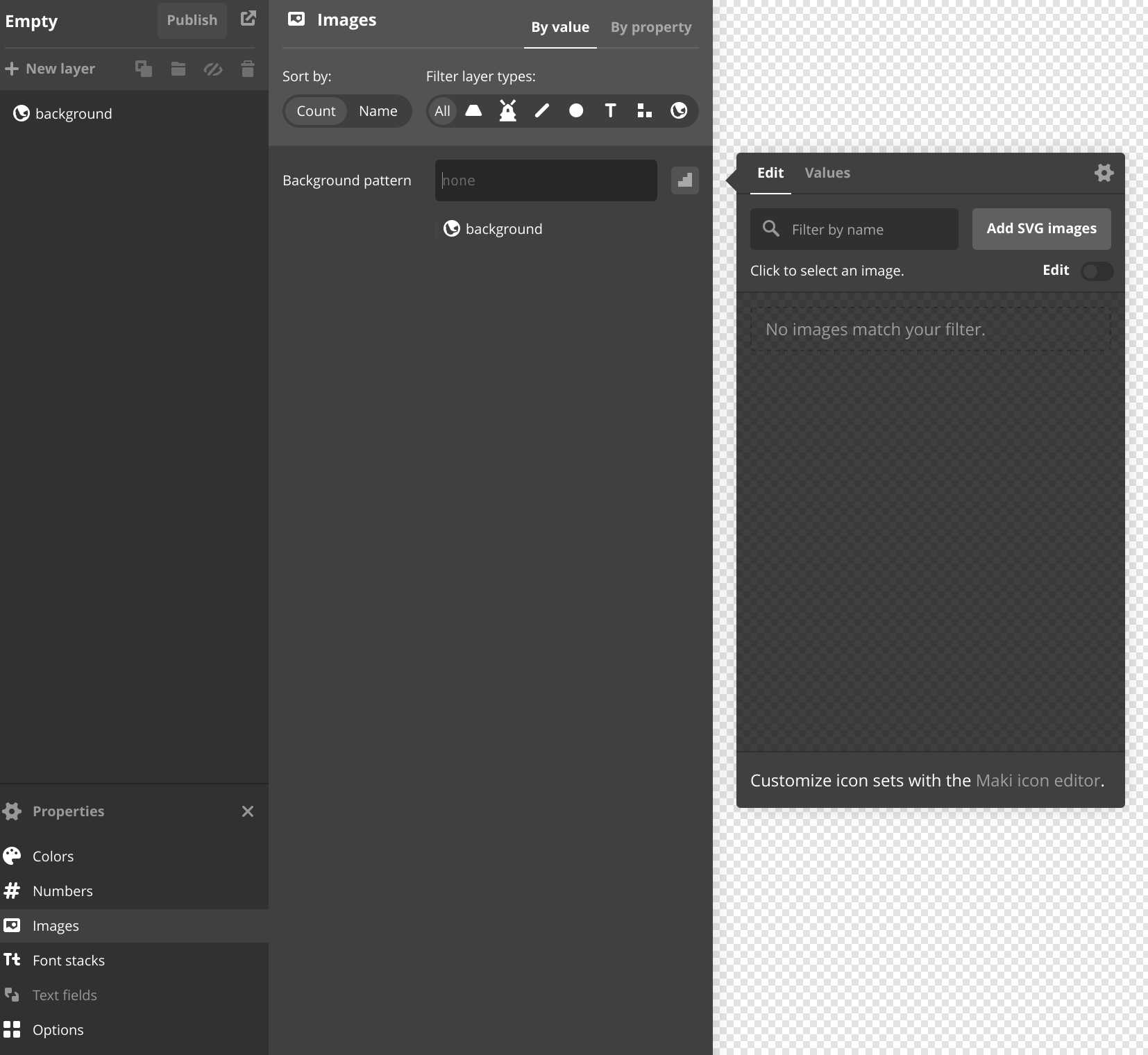
Go to Styles, click to menu button next to your style, select Replace, and upload your style.json.
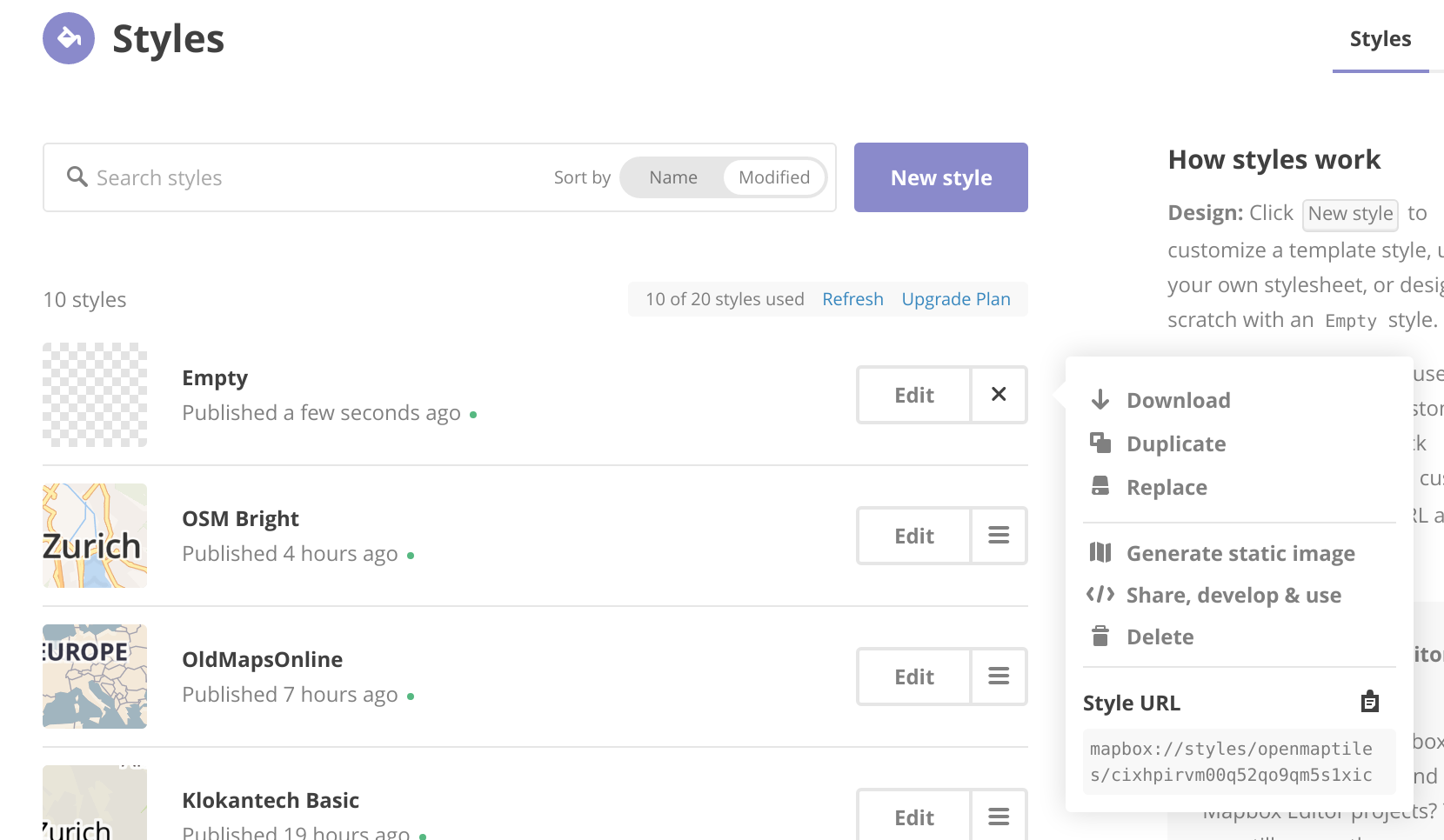
Now you are ready to edit your style using Mapbox Studio. When you are done, download your style from Mapbox Studio and save it anywhere you want (go to Styles, click to menu button next to your style, select Download). Then you can use the style e.g. for web or mobile viewers.